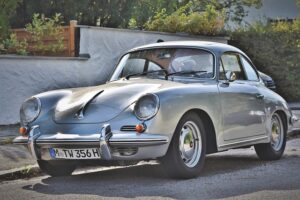Introduction
Requesting an Uber with a car seat can be a convenient and safe option for parents traveling with young children. Uber recognizes the importance of child safety and offers a feature that allows passengers to request a car equipped with a car seat. In this article, we will guide you through the process of requesting an Uber with a car seat, ensuring a comfortable and secure ride for your child.
How to Request an Uber with a Car Seat
Step 1: Open the Uber app: Launch the Uber app on your smartphone. Ensure that you have the latest version of the app installed to access all the features, including the option to request a car seat.
Step 2: Enter your destination: Enter your desired destination in the “Where to?” field. This will help Uber match you with a nearby driver who can accommodate your request for a car seat.
Step 3: Select the Uber service: Choose the type of Uber service that suits your needs. Not all Uber services provide the option for a car seat, so make sure to select one that offers this feature. In some cities, UberX or UberXL may be the services that provide car seats, while in others, it may be UberFamily or Uber Car Seat.
Step 4: Tap on the “Car Seat” option: After selecting the appropriate Uber service, you will see an option to request a car seat. Tap on the “Car Seat” option to proceed.
Step 5: Confirm your request: Review the details of your trip, including the estimated fare and the availability of a car seat. If everything looks good, confirm your request by tapping on the “Confirm” button.
Step 6: Wait for your ride: Once you have confirmed your request, Uber will connect you with a driver who has a car equipped with a car seat. Wait for your ride to arrive at the designated pickup location.
Step 7: Ensure proper installation: When the driver arrives, check that the car seat is properly installed and secure before placing your child in it. If you have any concerns about the installation, don’t hesitate to ask the driver for assistance or request a different car.
Additional Tips
– It’s always a good idea to bring your own child safety seat if possible. This way, you can ensure that the seat is appropriate for your child’s age, weight, and height.
– If you have any specific requirements or concerns regarding the car seat, such as the type of seat or the need for a booster seat, you can communicate this to the driver through the Uber app’s messaging feature.
– Be prepared for the possibility that there may not be an available car seat at the time of your request. While Uber strives to provide car seats, availability may vary depending on location and demand. It’s always a good idea to have a backup plan in case a car seat is not available.
– Remember to buckle up your child in the car seat and ensure that they are properly secured throughout the ride.
Conclusion
Requesting an Uber with a car seat is a convenient option for parents traveling with young children. By following the steps outlined in this article, you can easily request a car equipped with a car seat through the Uber app. Remember to communicate any specific requirements or concerns to the driver and ensure that the car seat is properly installed before placing your child in it. Prioritizing your child’s safety during the ride is of utmost importance.
References
– uber.com
– help.uber.com