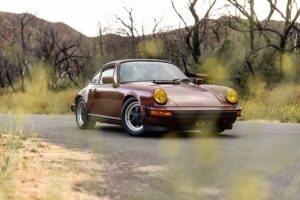Introduction
Checking the transmission fluid in your Honda Civic is an essential maintenance task that helps ensure the smooth operation and longevity of your vehicle’s transmission system. In this article, we will guide you through the process of checking the transmission fluid in a Honda Civic, providing step-by-step instructions and useful tips to help you perform this task with ease.
Step 1: Park on a level surface
Before checking the transmission fluid, it is important to park your Honda Civic on a level surface. This will ensure accurate readings and prevent any potential accidents while accessing the transmission components.
Step 2: Warm up the engine
Start the engine and let it run for a few minutes to warm up the transmission fluid. This is important because the fluid expands when heated, giving you a more accurate reading. However, be cautious not to overheat the engine.
Step 3: Locate the transmission dipstick
Open the hood of your Honda Civic and locate the transmission dipstick. It is usually located towards the back of the engine compartment, near the firewall. The dipstick handle is typically colored and labeled for easy identification.
Step 4: Remove and clean the dipstick
Once you have located the dipstick, carefully remove it from the transmission. Wipe it clean with a lint-free cloth or paper towel to remove any residual fluid or debris. This will ensure an accurate reading of the transmission fluid level.
Step 5: Check the fluid level
Insert the cleaned dipstick back into the transmission and push it all the way in. Then, pull it out again and observe the fluid level on the dipstick. There are usually two markings on the dipstick indicating the minimum and maximum fluid levels. The fluid level should ideally be between these two marks.
Step 6: Inspect the fluid condition
Apart from checking the fluid level, it is also important to inspect the condition of the transmission fluid. Healthy transmission fluid should be transparent and have a reddish or pinkish color. If the fluid appears dark, cloudy, or has a burnt smell, it may indicate a problem with the transmission system and should be addressed by a professional.
Step 7: Add or replace fluid if necessary
If the fluid level is below the minimum mark or if the fluid condition is not optimal, you may need to add or replace the transmission fluid. Refer to your Honda Civic’s owner’s manual for the recommended type and quantity of transmission fluid. Use a funnel to pour the fluid into the transmission through the dipstick tube. Be cautious not to overfill the transmission, as it can lead to damage.
Conclusion
Regularly checking the transmission fluid in your Honda Civic is a simple yet crucial maintenance task that can help prevent costly transmission issues and ensure the smooth operation of your vehicle. By following the step-by-step instructions provided in this article, you can easily check the transmission fluid level and condition, allowing you to take appropriate action if necessary.
References
– Honda Civic Owner’s Manual: honda.com/owners/manuals
– How to Check Transmission Fluid: yourmechanic.com/article/how-to-check-transmission-fluid